Apple Mac (Tiger ) Transformation Pack for Windows XP
Apple mac computer's has best visual look than Windows OS's.Many people use Mac because of this feature.This Transformation pack give Apple Mac Tiger Appearance to your computer.
File Size:5.15MB
After Expansion: 37.1MB
Features
1.Apple Mac Task bar and Toolbar
2.Apple Font
3.Apple Mac Windows
4.Apple Mac start menu
5.Apple Mac Program Window
6.Mac scroll Windows
7.Folders and Menus
8.Apple Tiger Application Sounds
No Installation Needed!
Yes this is true.No installation needed
1.First Extract the File
2.Goto Windows -->Resources-->Theme
C:\WINDOWS\Resources\Themes
3.After Extraction.Open TigerV Folder
C:\Documents and Settings\sibin\My Documents\Downloads\OSX_Tiger_V_visual_style_by_dobee\TigerV
4.You can see 3 Folders and 3 Files .Copy TigerV and TigerVC folders and TigerV and TigerVC files (Theme Files )
5.Paste them to Theme Folder
C:\WINDOWS\Resources\Themes
[You can skip Extras Folder ,Readme File ]
Screen Shots
[credit -7chip.com]
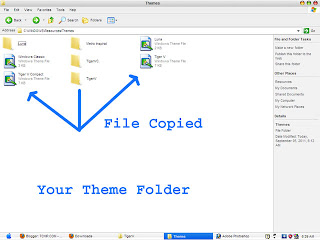
Start menu

Tiger VC:Compact
Download Tiger V Transformation Pack
Apple mac computer's has best visual look than Windows OS's.Many people use Mac because of this feature.This Transformation pack give Apple Mac Tiger Appearance to your computer.
File Size:5.15MB
After Expansion: 37.1MB
Features
1.Apple Mac Task bar and Toolbar
2.Apple Font
3.Apple Mac Windows
4.Apple Mac start menu
5.Apple Mac Program Window
6.Mac scroll Windows
7.Folders and Menus
8.Apple Tiger Application Sounds
No Installation Needed!
Yes this is true.No installation needed
1.First Extract the File
2.Goto Windows -->Resources-->Theme
C:\WINDOWS\Resources\Themes
3.After Extraction.Open TigerV Folder
C:\Documents and Settings\sibin\My Documents\Downloads\OSX_Tiger_V_visual_style_by_dobee\TigerV
4.You can see 3 Folders and 3 Files .Copy TigerV and TigerVC folders and TigerV and TigerVC files (Theme Files )
5.Paste them to Theme Folder
C:\WINDOWS\Resources\Themes
[You can skip Extras Folder ,Readme File ]
Screen Shots
[credit -7chip.com]
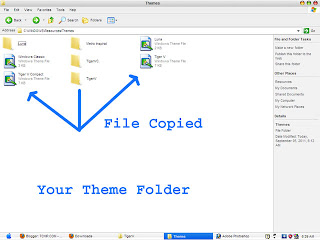
Start menu

Tiger VC:Compact
Download Tiger V Transformation Pack



0 comments:
Post a Comment